If you ever needed to work with a lot of small files or needed more throughput than a usual SSD can offer, a RAM disk is the way to go. Using the ImDisk Tool on Windows makes it incredidbly easy to setup a RAM disk, runs very stable and offer usefull functionalities like changing the disk size ad hoc without reformatting.
Here’s how it works:
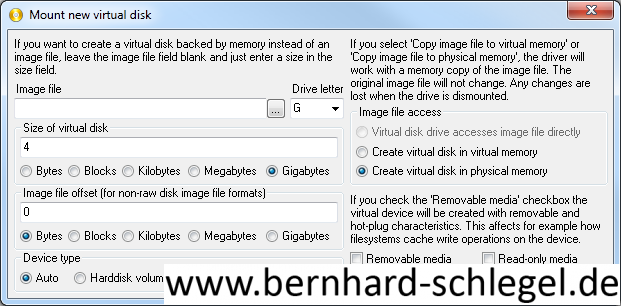
- Download ImDisk from http://www.ltr-data.se/opencode.html/
- Go to the “Control Panel”, if you need to run the control the control panel as a different used, type “Win”, insert “cmd”, Shift+Rightclick, “Run as different user” and provide your credentials. Commandline will open. Type “control imdisk.cpl” and hit “Enter”.
- To link an existing directory A. In the control panel, click on “ImDisk Virtual Disk Manager” B. To create a Drive with 4GB in physical memory, click on “Mount New” and set the following properties C. Mark the Drive in your “ImDisk Virtual Disk Driver” Window and click the “Format…” button, located at the bottom of the window. D. In Commandline, type “mklink C:\dirYouWantToLink” “F:\”
For your reference, these are the the results from CrystalDiskMark:
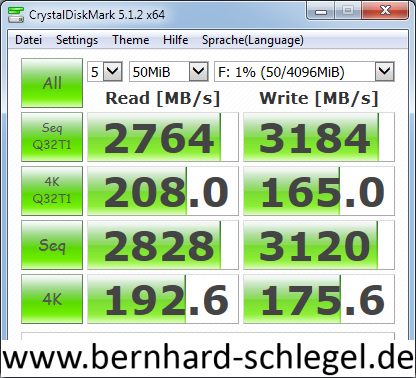
THEME_QUARK.BLOG.ITEM.PREV_POST THEME_QUARK.BLOG.ITEM.NEXT_POST